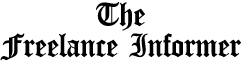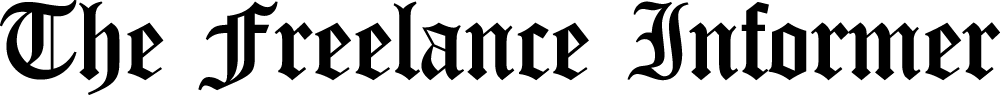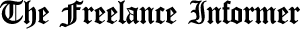Don’t make these common freelance contract mistakes
Follow these simple steps to avoid making costly freelance contract mistakes. Plus how to edit and add pages in Adobe Acrobat
Many working professionals, such as freelancers and small business owners, put together contracts regularly but could be making crucial mistakes that could cost them money and even their reputation.
The software provider Adobe Acrobat recently determined some of the most common mistakes when creating a contract for new business owners and freelancers. Before you create, sign and or send a contract be sure to go through this checklist of things not to do.
Contract mistake #1: Forgetting Key Service/Financial Information
For most new business owners and freelancers, contracts often involve money. It’s crucial that all financial information, including any key billing dates and invoicing, is made clear in the contract itself.
Fortunately, if you need to update anything about your rate, services, payment terms, etc. you will want to easily be able to edit a contract. When creating a contract in Adobe Acrobat you can edit an online contract before sending it to ensure everything is correct and updated.
Contract mistake #2: Sharing a Contract With No E-Sign Option
Digital signatures continue to be on the rise as more work is remote or work from home. When sharing a contract digitally, all parties need to be able to sign it virtually, if applicable.
Follow these easy steps to fill and sign a PDF if you are using an e-signature in Adobe Acrobat:
– Click Select a file
– Select the PDF document you want to fill in and sign
– Use the tools in the Sign panel to fill in the form fields and add your PDF signature
– Click Next and then download your completed form
Contract mistake # 3: Not Getting It in Writing
A common mistake for many business owners and freelancers is not getting things in writing. Anything relating to your business or services that was discussed should be written into your contract. Key dates, key deliverables, whatever is going to cover you from a loss.
Never be afraid to add supplementary pages to your contract in pdf, such as proof of non-compete agreements with clients or emails outlining your services or responsibilities that may not be in the client’s contract.
To help prevent common contract mistakes, it’s a good idea to keep a detailed template handy. New business owners and freelancers can create their contract templates using Adobe Acrobat’s Free Online PDF Editor . Just make sure you go over each contract to ensure nothing is out of date making a contract invalid.