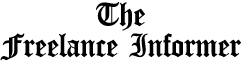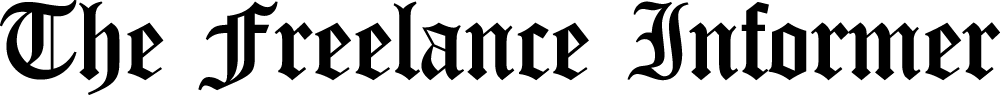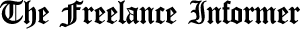Upwork freelancers face account deactivations over name mismatches, sparking community concern
Freelancers on the popular platform Upwork are expressing frustration and worry after experiencing account deactivations due to discrepancies between their Upwork profile names and their legal names on payment methods. The issue raises questions about the balance between platform security and user experience. Here’s what’s happening, why it’s happening a lot to people with non-Anglo or uncommon names and how to handle the mismatch mess
The issue, highlighted in a thread titled “My account was deactivated due to name mismatch” on the Upwork Freelancer Community forum, has garnered significant attention and sparked concerns about platform policies and communication.
The thread details numerous cases where freelancers using nicknames or variations of their legal names on Upwork faced account deactivation and payment delays. While Upwork emphasises the importance of accurate identity verification with document verification, many freelancers argue that the platform’s automated systems lack flexibility and fail to consider common name variations or cultural practices.
Some freelancers are finding their earnings are “stuck” in the system when they signed up with a nickname and later changed their profile to their legal name, but their bank account still uses her family name.
Freelancers who are new to Upwork could get their payment method deactivated because the freelancer’s company name does not match their Upwork profile. That means they cannot even reply to Upwork’s ‘do not reply’ email to explain the situation.
One Turkish freelancer was told that he must use international letters/characters when submitting his personal details in the system to get paid as the Upwork system will not recognise Turkish characters.
These anecdotes highlight the potential pitfalls of Upwork’s strict name verification policies, particularly for freelancers with non-Anglo or uncommon names, nicknames, or those who operate under company names. The lack of clear communication and appeal options further compounds the frustration of affected users.
The Upwork Community thread has become a platform for affected freelancers to share their experiences and seek advice. While some users have reported successful resolutions after contacting Upwork support, others remain stuck in limbo, unable to access their earnings or continue working on the platform.
Issues like these have broader implications for the gig economy and the challenges faced by online workers. Upwork’s strict name verification policies, while intended to combat fraud, may inadvertently create barriers for legitimate freelancers and discourage participation in the platform.
The story raises important questions about the balance between platform security and user experience. It also highlights the need for greater transparency and flexibility in identity verification processes, particularly for platforms like Upwork that rely heavily on diverse and global talent pools.
How to approach the Mismatch Mess:
Upwork takes financial security seriously, and that includes ensuring payments go to the rightful owner. Any discrepancy between your Upwork profile name and the name on your linked payment method raises red flags. This mismatch can occur due to various reasons:
- Nicknames vs. legal names: Using a stage name on Upwork while your bank account bears your legal name can trigger the mismatch.
- Marriage or name changes: Updating your Upwork profile after marriage or a legal name change without reflecting it in your payment methods creates a disconnect.
- Typos and inconsistent formats: Even a simple typo or differing format (e.g., John Smith vs. John M. Smith) can cause trouble.
Prevention is Key:
- Be upfront: From the get-go, use your legal name consistently across your Upwork profile and all linked payment methods.
- Double-check everything: Before adding a payment method, meticulously review the name for any inaccuracies or inconsistencies.
- Update promptly: If you experience a name change, marriage, or typo correction, update your Upwork profile and linked accounts immediately.
Fixing the Mismatch:
- Act fast: Don’t ignore Upwork’s notifications about mismatches. Promptly address the issue to avoid delays and deactivation.
- Contact support: Upwork’s support team is your ally. Reach out and explain the situation, providing documentation like government-issued IDs or bank statements to verify your identity.
- Be patient: Reviewing mismatches can take time. Allow Upwork a reasonable timeframe to resolve the issue and keep communication open. However, after 48 hours of your request, you do need to ask community moderators or other Upwork customer support staff to escalate your case because as others have experienced before your earnings will remain in limbo.
- Verify, verify, verify: Upwork offers identity verification options. Completing these steps further strengthens your account’s security and reduces mismatch risks.
- Stay Informed: Regularly check Upwork’s Help Center and Community Forum for updates on policies and common issues like name mismatches.